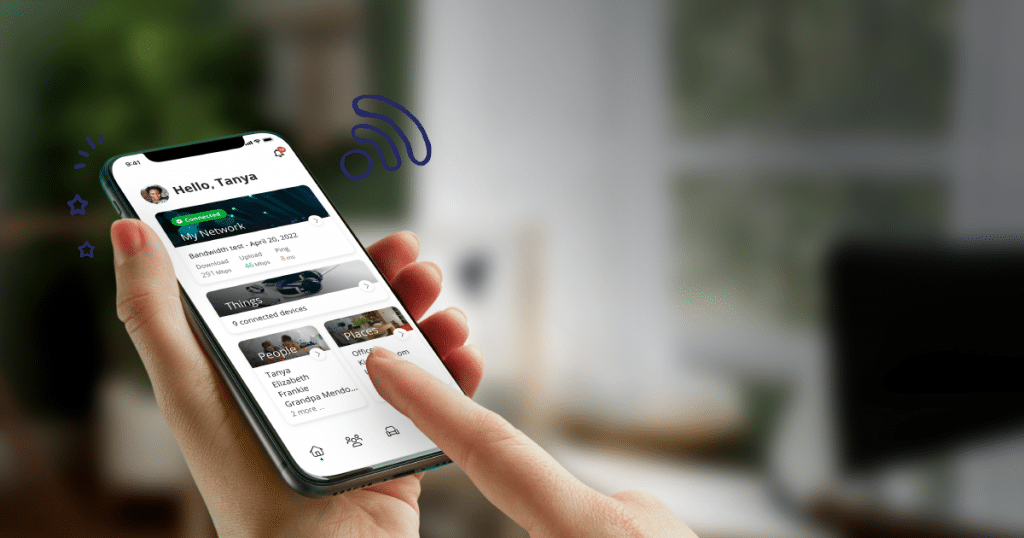From the recipient’s point-of-view, spam is simply junk email. A more technical name for it is unsolicited commercial email (UCE). Messages are typically sent to a list obtained from a “Spambot” or to a list obtained by companies that specialize in creating email distribution lists. Spam is roughly equivalent to unsolicited telephone marketing calls except that the user pays for part of the message since everyone shares the cost of maintaining the Internet. Spammers typically send a piece of email to a distribution list in the millions, expecting that only a tiny number of readers will respond to their offer.
Some apparently unsolicited email is, in fact, email that people agreed to receive when they registered with a site and checked a box agreeing to receive postings about particular products or interests. This is known as both opt-in email and permission-based e-mail.
ReadiTech’s e-mail filter is designed to block in excess of 95% of spam from reaching your inbox. Sometimes when a new type or variation of spam message is used, A few of these unwanted messages may get through. To help maximize you filters effectiveness, you can do the following things:
- Review your White List (Allowed Sender List). Do you have other email addresses forwarding to this account? Check to be sure your addresses are NOT on the Allowed Sender List.
- Forward your spam. Participate in keeping the filters accurate by sending your unfiltered spam messages AS ATTACHMENTS in email to abuse@readitech.com. This does not guarantee that these messages will be filtered in the future, but will make it more likely.
Phishing (pronounced “fishing”) is a scam where the perpetrator sends out an email message that appears to come from a well known business, such as eBay, PayPal, MSN, Yahoo, BestBuy, CitiBank and America Online, in an effort to phish for personal and financial information from the recipient.
The Federal Trade Commission (FTC) warns users to be suspicious of any official-looking email message that asks for updates on personal or financial information and urges recipients to go directly (don’t use the links given in the suspicious message) to the Web site of the company to find out whether the request is legitimate. If you suspect you have been phished, forward the message to uce@ftc.gov or call the FTC help line, 1-877-FTC-HELP.
Have you ever received an email message that appears to be addressed to someone else? Chances are very good that it wasn’t by mistake. Spammers often use the Bcc: (blind carbon copy) function of email when sending spam.
Except when it is mis-used by spammers, the Bcc: field can actually help to avoid spam. When sending a message to many people, it is considered good email etiquette to use Bcc:. This way when email is sent to many people, no one person will know other recipients’ email addresses. If the email falls into the hands of a spammer, the spammer will not be able to “harvest” all of the addresses.
A virus and/or worm may have infected your system. Make sure to update your anti-virus software and run a full system scan. The more likely scenario is that an email virus and/or worm may have infected one or more computers of someone else, and these people probably have your email address in their address book or inbox. The virus tries to spread itself by sending messages to many other users, using the address book of the infected computer. The virus will also use a false address (yours) as the “Reply-to:” or “From:” address. If any of the messages that the virus sends bounce back, you will receive that message.
To protect the functionality of mailboxes belonging to those with slower Internet connections, the maximum message size is 20 Megabytes.
To change your password, Contact ReadiTech Customer Care. Or log into Magic Mail via the Tuxedo option to change your password yourself.
For customers using email clients other than ReadiTech Webmail, we recommend using a client that will work with the protocol and security type that you want to use. The protocols compatible with ReadiTech’s email server are: IMAP, Secure POP3, and Unsecure POP3.
Note: Not all email clients support SSL or TLS securities. The main difference between POP3 and IMAP is that IMAP lets you create email folders and manage your emails directly on the server. This means that your email client will see the same folder structure and emails everywhere. With a POP3 email account, your email folders are created and managed on your computer, by your email application.
Of the most popular clients used for Windows 7 and 8 OS’s, Mozilla Thunderbird has the most SSL & TLS security protocols in place, followed by Microsoft Outlook. Windows Live Mail and Windows Mail does not support TLS.
If you use other clients, Please refer to http://en.wikipedia.org/wiki/Comparison_of_email_clients to see the securities that your client supports. Most email clients are smart enough to add the needed information once you enter your email address, password, and server information.
ReadiTech recommends IMAP. Here are the server names and Ports that should be used with ReadiTech Email:
For IMAP: Incoming Server: mail.drtel.net – Port 993– Authentication: Normal Password – Security: Depends on the Client
Outgoing Server: mail.drtel.net – Port 587 – Authentication: Normal Password – Security: Depends on the Client
E-mail forwarding can be done through the Magic Mail interface.
It is ReadiTech’s recommendation for our customers using Email Clients other than ReadiTech Webmail, to use a client that will work with the protocol and security type that you want to use. The protocols that can be used with ReadiTech’s email server are: IMAP, Secure POP3, and Unsecure POP3. Note: Not all email clients Support SSL or TLS securities. The main difference between POP3 and IMAP is that IMAP lets you create email folders and manage your emails directly on the server. This means that your email client will see the same folder structure and emails everywhere. With a POP3 email account, your email folders are created and managed on your computer, by your email application. Of the most popular clients used for Windows 7 and 8 OS’s, Mozilla Thunderbird has the most SSL & TLS security protocols in place, followed by Microsoft Outlook. Windows Live Mail and Windows Mail does not support TLS. If you use other clients, Please refer to http://en.wikipedia.org/wiki/Comparison_of_email_clients to see the securities that your client supports. Most clients now are smart enough to add the needed information once you enter your email address, password, and server information.
ReadiTech recommends IMAP. Here are the server names and Ports that should be used with ReadiTech Email:
For IMAP: Incoming Server: mail.drtel.net – Port 993– Authentication: Normal Password – Security: Depends on the Client
Outgoing Server: mail.drtel.net – Port 587 – Authentication: Normal Password – Security: Depends on the Client